The use of ifm OGD580 laser ranging sensor
The use of ifm OGD580 laser ranging sensor
In addition, Pilz also has PSENgate/PSENlock series products, which have more powerful safety door functions. If you are interested, you can go to the official website to see.
Well, this is an application example of the safety door (safety switch) based on PNOZ s5. If you have any questions, please leave a message for discussion.
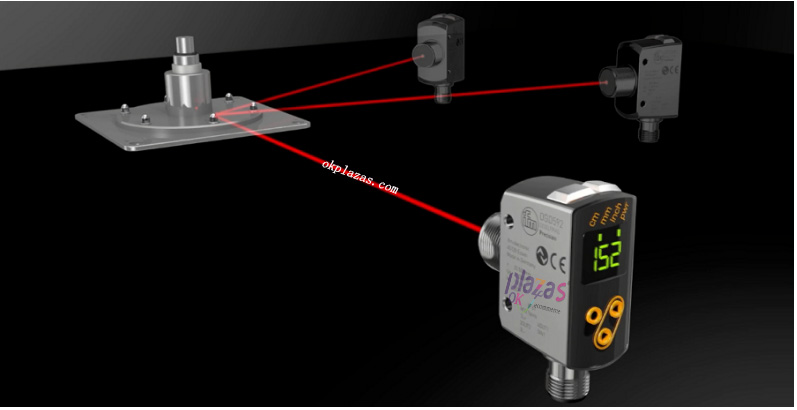
1. The appearance and wiring of OGD580
OGD580 is a distance sensor (PNP type) with two digital output channels. Each output channel can be set as normally open, normally closed or closed as required.
OGD580 consists of three parts: laser emission terminal, terminal and operation and display terminal, as shown in the following figure:

The laser transmitter is used to emit laser to measure the distance. The terminal is connected to the power supply and signal output. There are 5 pins in total, of which:
No. 1-24V power supply positive;
No. 2-the output terminal of channel 2;
No. 3-negative pole of 24V power supply;
No. 4-output terminal of channel 1;
Number 5-Turn off the laser;
As shown below:
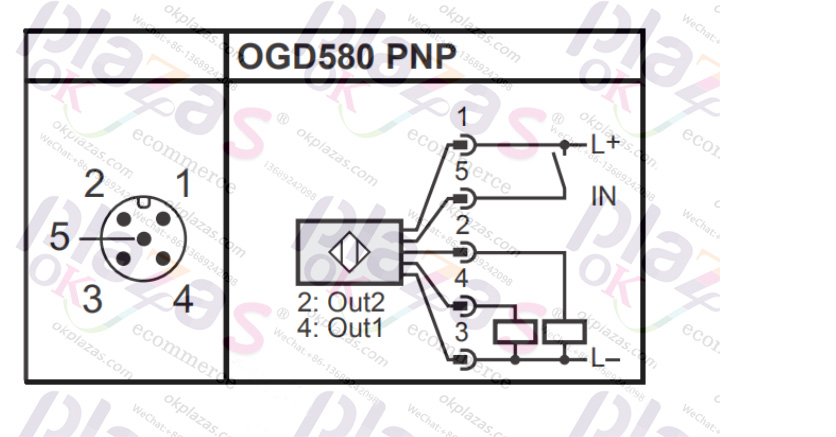
The operation and display terminal includes a 3-digit display screen, 6 LED indicators and three buttons. See the following figure for details:
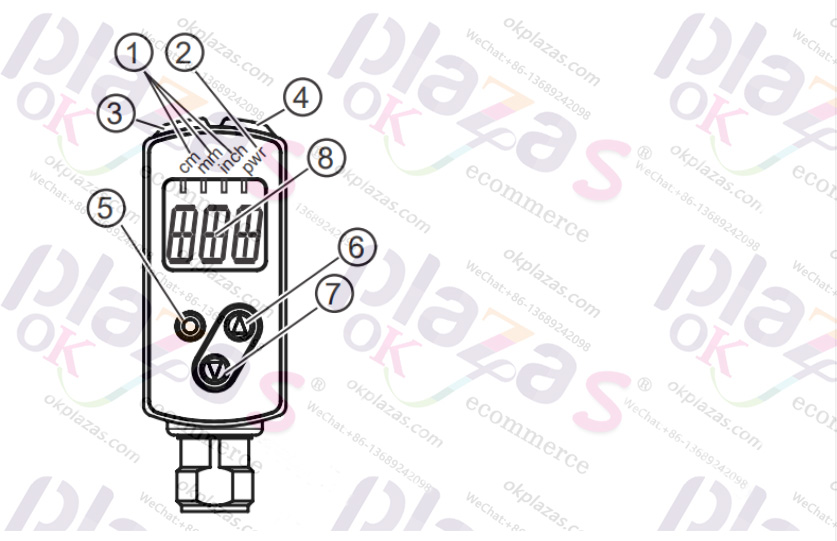
among them:
3 LED indicators to display the unit (cm/mm/inch);
Power LED indicator;
Channel 1 output LED indicator;
Channel 2 output LED indicator;
[Confirm] button;
【Up】button;
among them:
3 LED indicators to display the unit (cm/mm/inch);
Power LED indicator;
Channel 1 output LED indicator;
Channel 2 output LED indicator;
[Confirm] button;
【Up】button;
【Down】button;
Digital display screen (3 digits);
2. OGD580 parameter setting
First press the [Enter] key to enter the first level menu, press the [Up] or [Down] button to find the menu to be set, and press the [Enter] key to enter the setting value, and the current setting value will be displayed at this time. Long press the [Up] or [Down] button, when the value starts to flash, continue to press to adjust the value. Press [up] to increase the value, press [down] to decrease the value; when the value to be set is reached, press the confirm key to complete the parameter setting;
Usually, the first parameter that needs to be set is the set value, channel 1 is SP1 (setp point 1), and channel 2 is SP2.
The output channel 1 and channel 2 are normally open contacts by default, which can be set to normally closed or closed (OFF) as required.
Take output channel 1 as an example. Under normally open output, if the measured value of the sensor is less than the set value SP1, output channel 1 is activated, pin 4 will have a 24V voltage output, and LED light 3 will light up;
If the measured value of the sensor is greater than the set value SP1, output channel 1 is closed, pin 4 does not output voltage, and LED light 3 is off.
For example, suppose the distance between a moving object and the sensor is 80cm, when it leaves, the sensor laser will be emitted to the opposite side, the distance is 2.5m.
At this time, you can set the value of SP1 to 90cm, then channel 1 will have a signal output after the object is in place, and the signal of channel 1 will be closed after leaving. In this way, the output of channel 1 is connected to the digital input of the PLC, and it can be processed.
Special note: OGD580 also supports IO-Link. Due to space limitations, I won’t introduce it today. You can go to the official website of ifm to view related content





