How to use the Profinet bus node module FB33 of the CPX electrical terminal
How to use the Profinet bus node module FB33 of the CPX electrical terminal
How to use the Profinet bus node module FB33 of the CPX electrical terminal
Festo's electrical terminal CPX provides many kinds of Bus Node Modules, such as CPX-FB6 for Interbus bus; CPX-FB11 for DeviceNet bus; CPX-FB13 for Profibus-DP bus; CPX-FB33 (34, 35) is used for ProfiNet bus and so on. Each of these modules has its own characteristics, which will be discussed one after another. Today, let's talk about the Profinet bus node module CPXFB33.
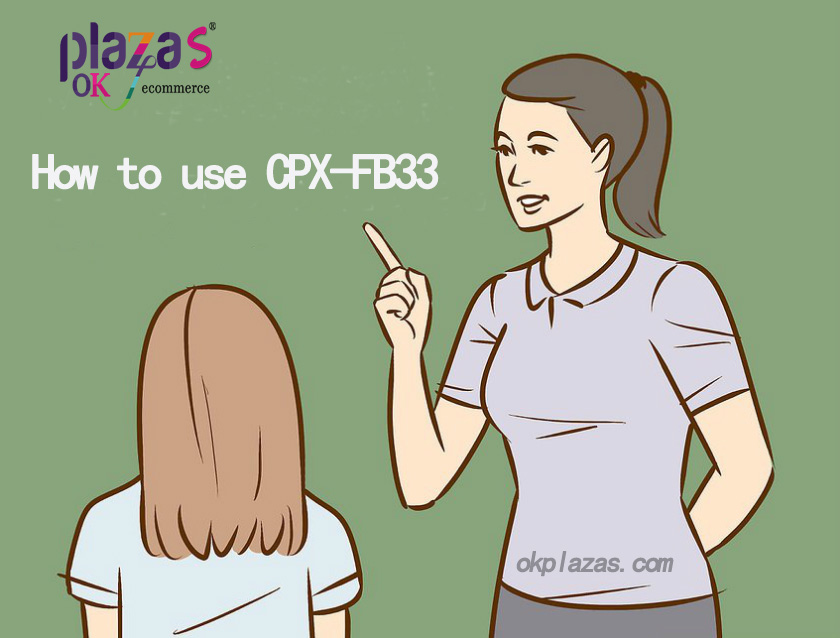
The following figure is the appearance of CPX-FB33:
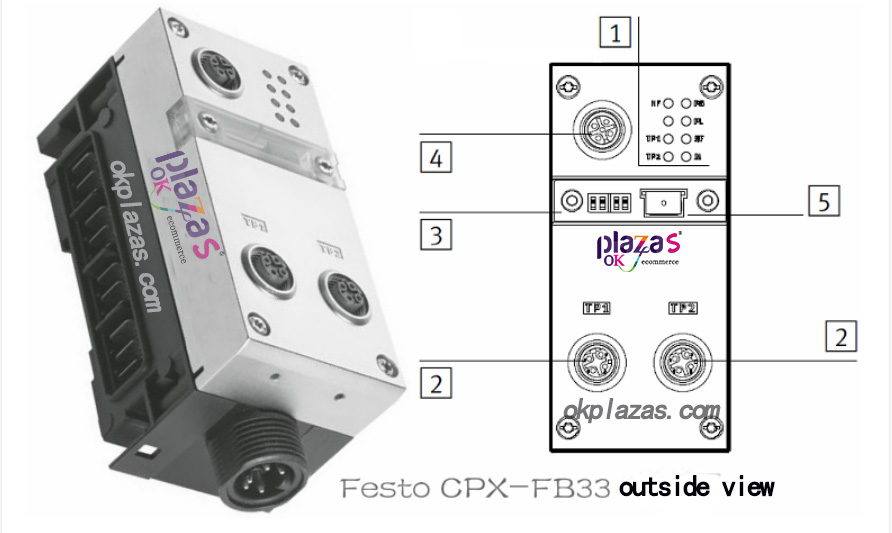
Above:
(1) It is the indicator LED light of CPX and Profinet network;
(2) It is the interface of Profinet network;
(3) DIL switch (DIL), used to set the operation mode and diagnosis mode of the node module;
(4) It is a handheld device interface (diagnosis and parameter configuration);
(5) The memory card of the node module;
Let’s take a look at the LED indicators of FB33 first; the LED indicators are divided into two rows, the right side of which
It is the status indicator of CPX, on the left is the status indicator of ProfiNet network, as shown below:
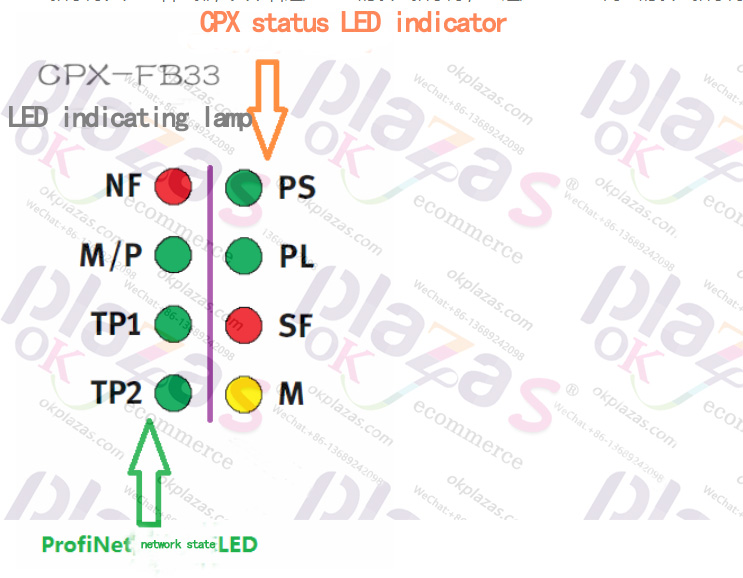
The meaning of each LED light is as follows:
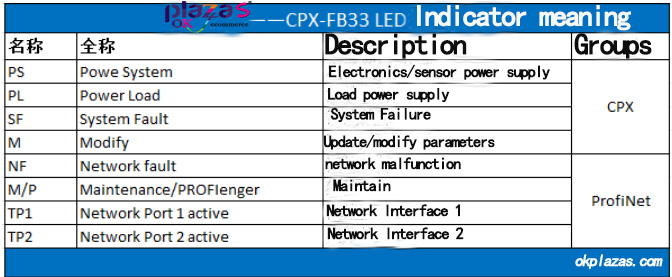
Under normal circumstances, the PS and PL lights are always green, indicating that the power supply is normal; TP1 and TP2 are always green
On, it means the Profinet network link is normal. If the PS flashes green, it means that the working voltage of the electronic component/sensor has exceeded the tolerance range; if the PL flashes green, it means the load voltage has exceeded the tolerance range; the normal operating node module is as shown below:

FB33 provides two Profinet network interfaces: TP1 and TP2. The size of the two interface sockets is M12, using D code, the definition of each pin is as follows:
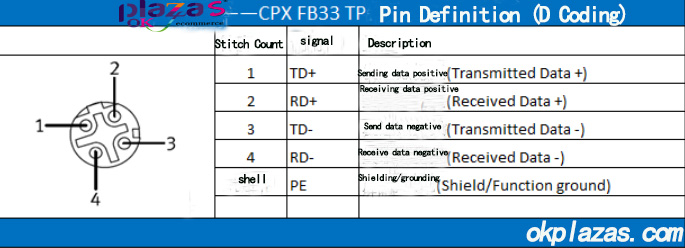
The dial switch (DIL) is used to set the operating mode and diagnostic mode of the FB33 node, which we will specifically introduce in subsequent articles.
The memory card is used as the data carrier of FB33 in the Profinet network to save the device name and IP address of Profinet-IO. The data stored in the memory card has a higher priority than the configuration data of the bus node configurator or PLC.
If we need to replace the bus node module CPX-FB33 in the field for some reason, we can use the memory card inside the old module to configure the Profinet parameters of the new module. The specific method is as follows:
1) Turn off the power of the electrical terminal CPX, and remove the old node module FB33;
2) Open the protective cover of FB33 and take out the memory card;
3) Insert the memory card into the new FB33 node module;
4) Install the new FB33 on the CPX electrical terminal;
5) Reconnect the power of CPX;
At this time, the PLC will automatically identify the bus node module according to the parameters of the memory card and load the necessary parameters.
Note: Do not plug or unplug the memory card when powered.
The uppermost socket of FB33 (number 4 in the figure) is used to connect Festo special handheld devices
(CPX-MMI). The dedicated handheld device can be used to configure the parameters of the module and provide a good diagnostic function. You can see the status of the module and some error messages intuitively. The appearance of CPX-MMI is as follows:

Well, the introduction of CPX-FB33 is here first, and subsequent articles will continue to discuss the relevant content
(For example, how to set the node operation mode and diagnosis mode) to introduce.
Related reference articles:
An article to understand Festo's modular electrical terminal CPX





