Siemens dual power switch 3KC series debugging and troubleshooting
Siemens dual power switch 3KC series debugging and troubleshooting
Siemens dual power switch 3KC series debugging and troubleshooting
Debug 3KC4 Siemens dual power switch
After the 3KC4 dual power switch is connected to the main circuit and the control circuit has been successfully connected according to the type and source, the transfer switch can be debuggable.
Requirements:
● The double power switch is in the "manual" position;
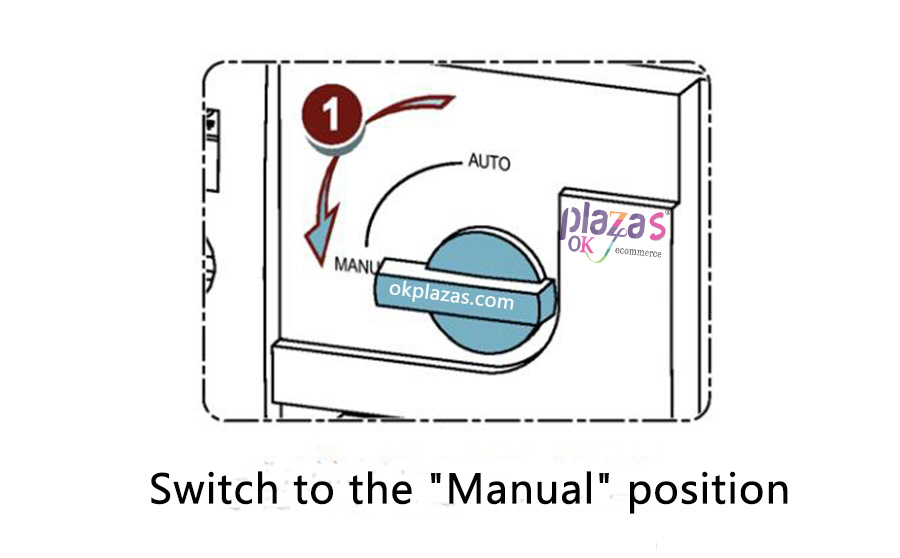
● Handle in O position;
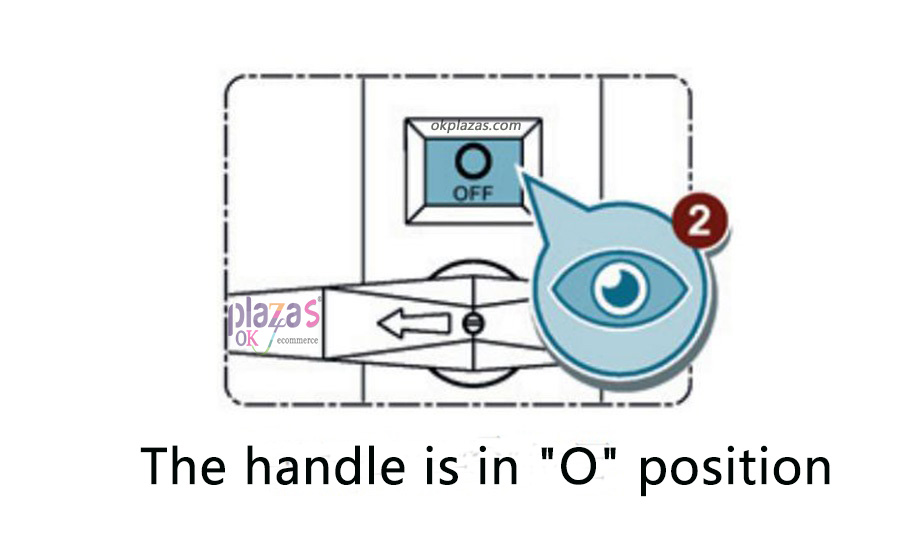
● All wiring plates/buses have been installed correctly;
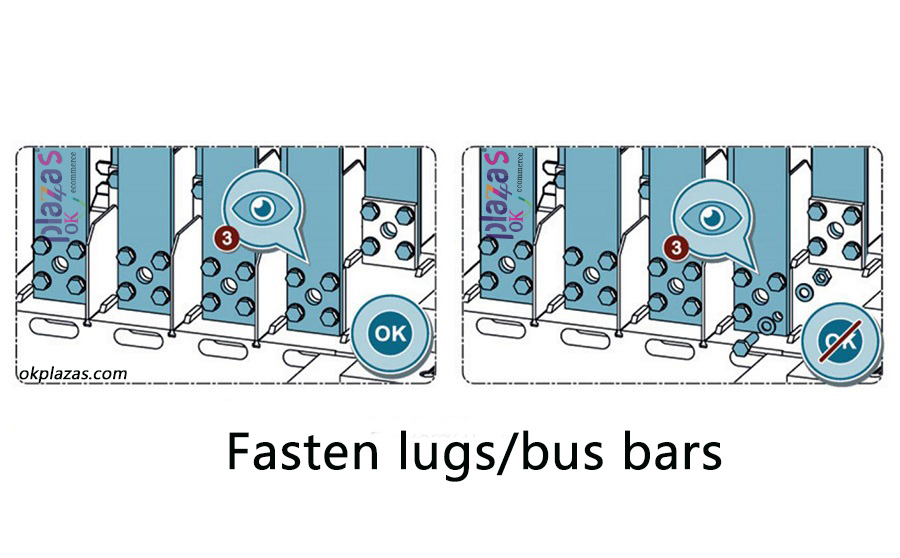
● All connectors are properly fastened;
◆ Operating steps:
● Switch on the power, the "power" LED and the warning LED light up.
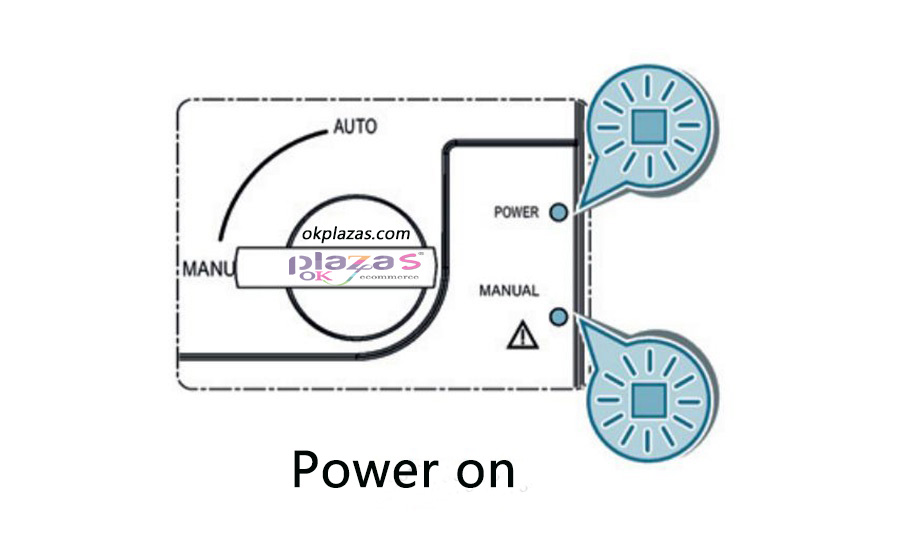
● Switch the switch from the "manual" position to the "automatic" position to switch the Siemens dual power switch to remote mode.
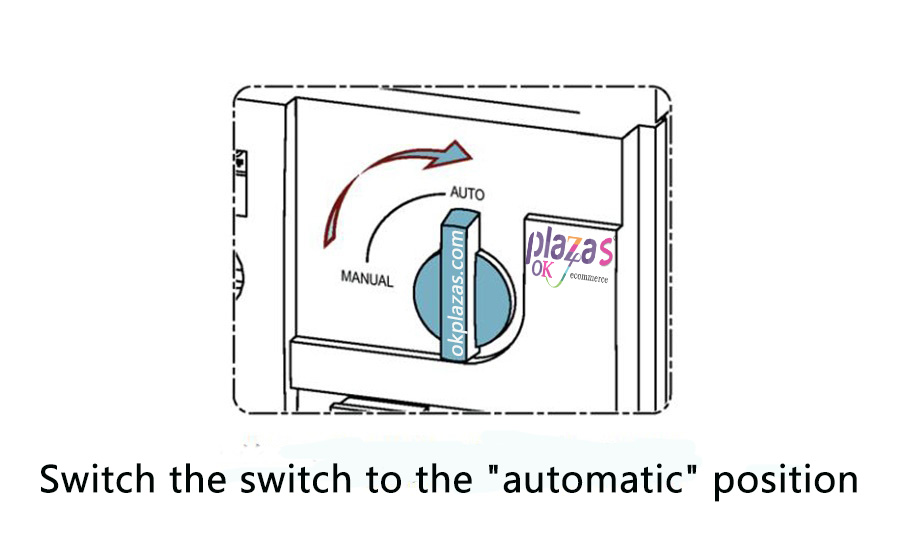
Debug 3KC8 Siemens dual power switch
After the 3KC8 dual power switch is connected to the main circuit and the control circuit has been successfully connected according to the type and source, the transfer switch can be debugged.
Requirements:
● The transfer switch is in the "manual" position;
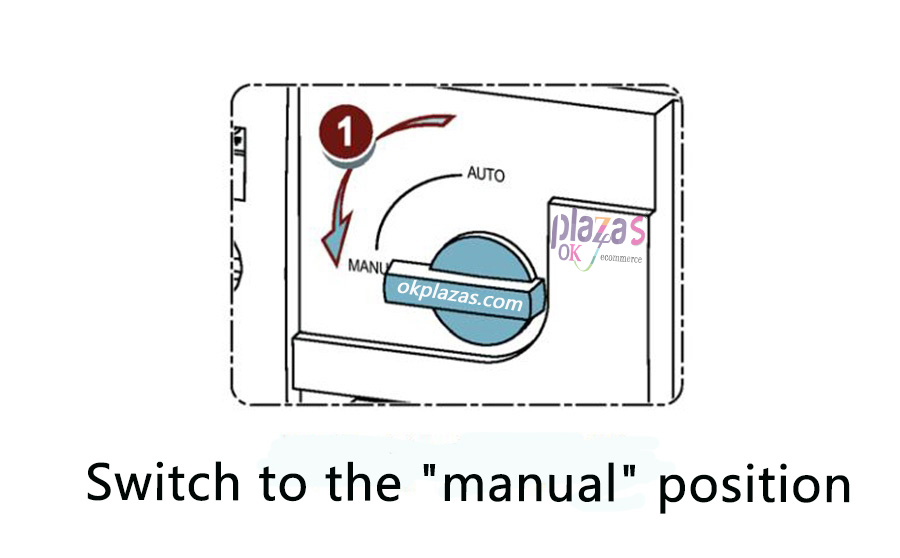
● Handle in O position;
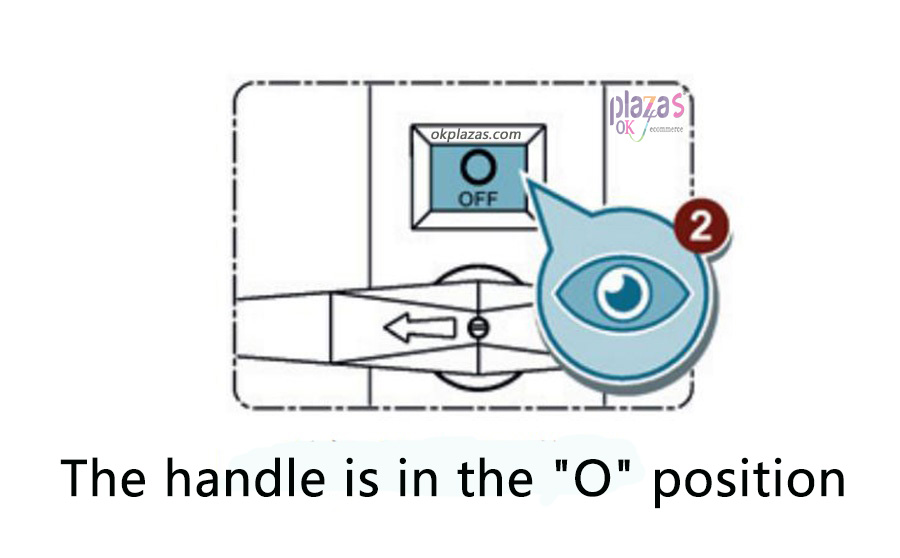
● All wiring plates/buses have been installed correctly;
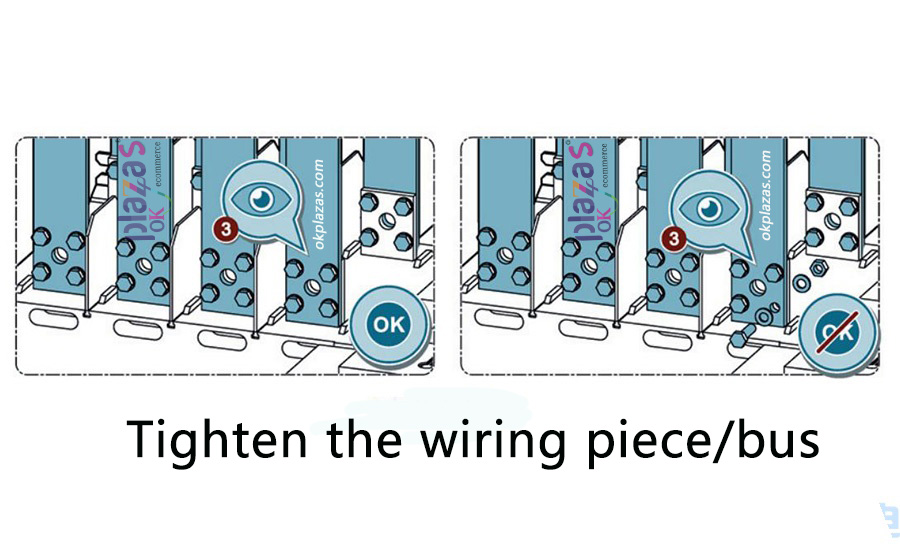
● All connectors are properly fastened;
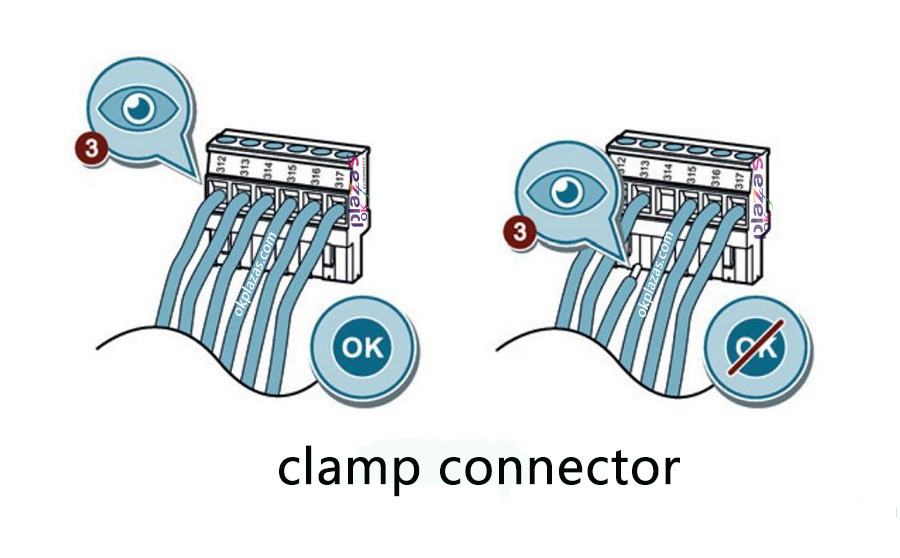
● The electronic module has been properly connected.
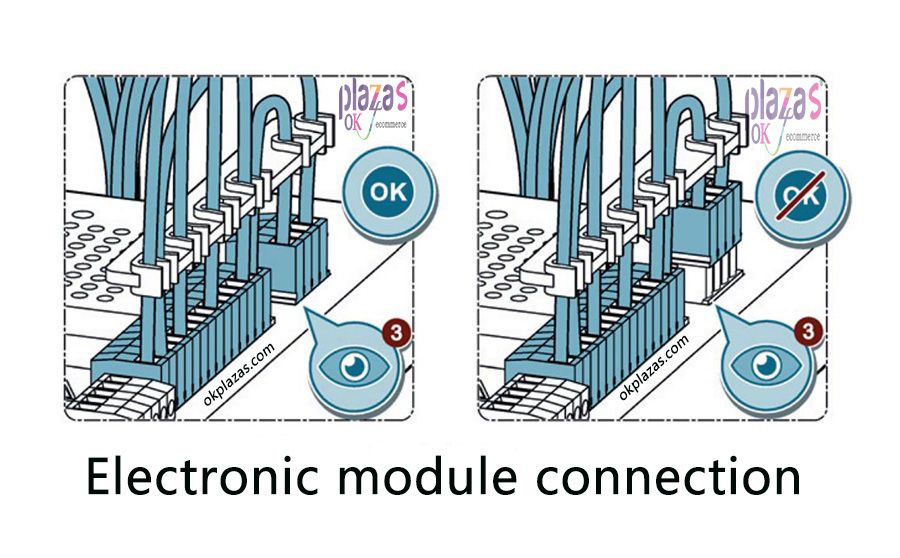
◆ Operating steps:
● Switch on the power, the "power" LED and warning LED on the motor operator and electronic module lights up, and the LED used to indicate the source availability lights up (depending on the specific source availability).
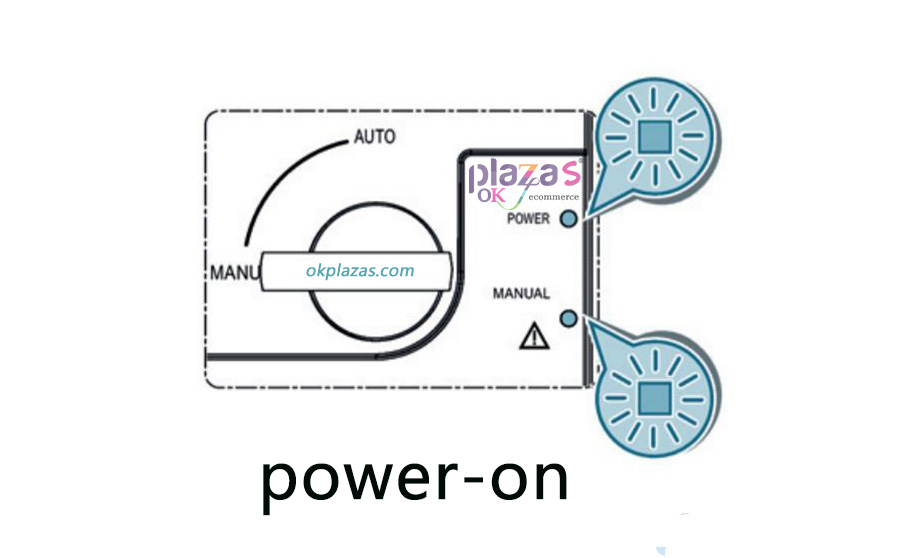
● Program electronic modules in automatic mode (3KC8 only).
● Switch the switch from the "Manual" position to the "Automatic" position to switch the dual power switch to automatic mode.
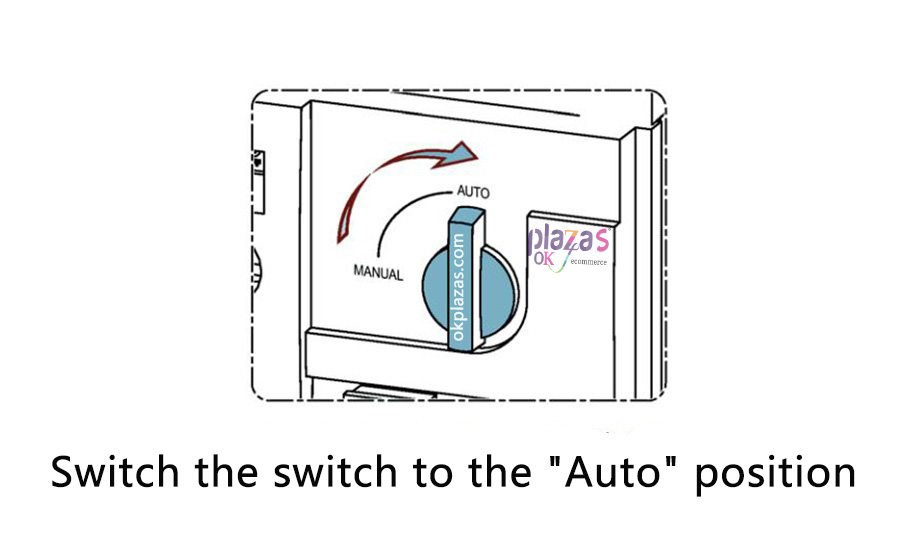
Fault status and troubleshooting on 3KC4 Siemens dual power switches
◆ Failure status: 3KC4 dual power switch cannot be automatically converted.
Troubleshooting steps:
● Check whether the power input terminals 301 and 302 (208 to 277V AC±20%) are connected.
● Check whether the switch is in the "automatic" position.
● Check whether contacts 313 and 317 are disconnected.
● Check whether contacts 312 and 317 are closed.
● Check whether the "power" LED is green and warn whether the LED is off.
● Check product availability through the status of contacts 63A and 64A.
◆ Fault status: 3KC4 double power switch cannot be operated by handle.
Troubleshooting steps:
● Check whether the switch is in the "manual" position.
● Check whether the product is not blocked.
● Check the direction of handle movement.
● Try to turn the handle with the appropriate force on the direction indicator on the handle.
◆ Failure status: electronic instruction I (combination) -- O (minute) -- II (combination) is not followed.
Troubleshooting steps:
● Check the selected control logic (pulse/continuous operation logic).
● Check the wiring of the plug connection.
● Check whether contacts 312 and 317 are closed.
● Check whether contacts 313 and 317 are disconnected.
◆ Fault status: the warning LED on the motor operating mechanism lights up.
Troubleshooting steps:
● If a 3KC4 Siemens dual power switch is used, the warning LED on the motor operator will light up when the switch is in manual operation. If the LED is still on when the switch is in automatic mode, it indicates an internal fault.
To reset the state, switch the dual power switch from auto mode to manual mode and back to auto mode again. It is also possible to reset the converter switch device on the hardware by disconnecting the power to the switch and continuing for more than 3 minutes. If the LED is still on, the fault must be found and corrected.
● If contact 313 (priority command OFF position) and 317 are closed, the warning LED lights up, which is normal.
● If the LED lights up for any other reason, please contact technical support.
◆ Failure status: 3KC4 Siemens dual power switch cannot padlock.
Troubleshooting steps:
● Check whether the transfer switch is in the "manual" position.
● Be sure to remove the manual transmission handle and remove it from the device.
● Check whether the switch on the dual power switch is in Position O (only enter latching mode at Position O).
Fault status and troubleshooting on 3KC8 Siemens dual power switches
◆ Fault status: 3KC8 dual power switch does not automatically switch (automatic or remote switch).
Troubleshooting steps:
● Check whether power input terminals 101 and 102 and 201 and 202 (208 to 277V AC±20%) are connected.
● Check whether the switch is in the "automatic" position.
● Check whether contacts 313 and 317 are disconnected.
● Check whether the "power" LED is green and warn whether the LED is off.
● Check whether the "ready" LED on the electronic module is always green.
● Check that at least one of the two leds used to indicate the availability of the source is always green.
● Check product availability by the status of contacts 63A and 64A and 63B and 64B.
● Check if the fault is related to both the electronic module and the motor operator, or only to the electronic module.
Note: You can bypass the electronic module and locate the problem to the electronic module or motor operator. Contacts 312 and 317 must be closed, and contact 313 must remain open. In this way, the motor operator can switch the Siemens dual power switch to remote mode by inputting 314-317 to execute the conversion command without the need for an electronic module.
◆ Fault status: 3KC8 dual power switch cannot be operated by handle.
Troubleshooting steps:
● Check whether the switch is in the "manual" position.
● Check whether the product is blocked.
● Check the direction of handle movement.
● Try to turn the handle with the appropriate force on the direction indicator on the handle.
◆ Failure status: electronic instruction I (combination) -- O (minute) -- II (combination) is not followed.
Troubleshooting steps:
● Check the selected control logic (pulse/continuous operation logic).
● Check the wiring of the plug connection.
● Check whether contacts 312 and 317 are closed.
● Check whether contacts 313 and 317 are disconnected.
◆ Failure status: 3KC8 Siemens dual power switch cannot padlock.
Troubleshooting steps:
● Check whether the switch is in the "manual" position.
● Be sure to remove the manual transmission handle and remove it from the device.
● Check whether the switch on the dual power switch is in Position O (only enter latching mode at Position O).
◆ Failure status: "ready" LED flashing.
Troubleshooting steps:
If the saved Settings are different from those shown on the electronic module, the "ready" LED flashes. The possible causes of this problem are as follows:
● Settings not saved.
● Potentiometer Settings have been changed but not saved.
To correct this failure, reset 3KC8 to the changed Settings or save the new Settings. Please switch the dual power switch to the "manual" position and press the "OK-Prog" button. Then the switch will be switched back to the "automatic" position.
◆ Failure status: "automatic" LED flashing.
Troubleshooting steps:
When the 3KC8 Siemens dual power switch is in automatic mode, the "automatic" LED will continue to light up in green. When the timer runs, the "automatic" LED flashes green.
◆ Fault status: the warning LED on the motor operating mechanism lights up.
Troubleshooting steps:
If a 3KC8 Siemens dual power switch is used, the warning LED on the motor operator will light up when the switch is in manual operation. If the LED is still on when the switch is in automatic mode, it indicates an internal fault.
To reset the state, switch the switch from auto to manual mode and back to auto mode again. The transfer switch device can also be reset on the hardware by disconnecting the dual power switch and continuing for more than 3 minutes. If the LED is still on, the fault must be found and corrected:
● If contact 313 (priority command OFF position) and 317 are closed, the warning LED lights up, which is normal.
● Check whether the power supply of the transfer switch is within the power threshold range.
● If the LED lights up for any other reason, please contact technical support.
◆ Fault status: the fault indicator light on the electronic module is on.
Troubleshooting steps:
● To reset the state, switch the dual power switch from automatic mode to manual operation mode, and the switch returns to automatic mode again.
● If the fault still exists, please contact technical support.





